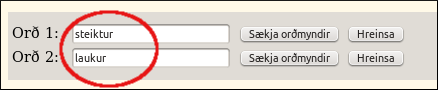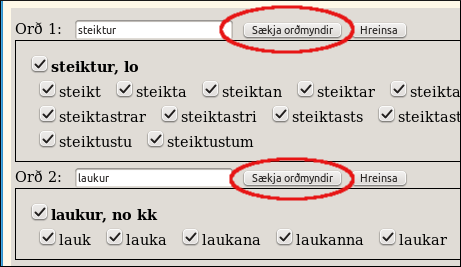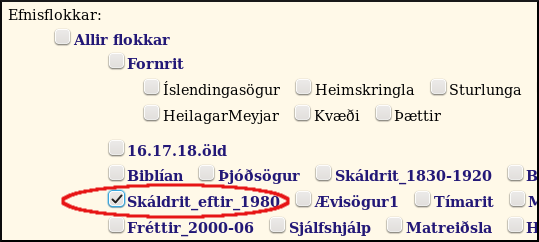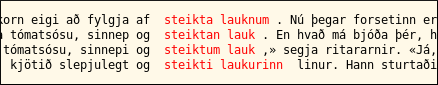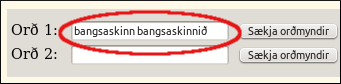User manual for The IcelandicCorpus
- Type a word into one or both fields.
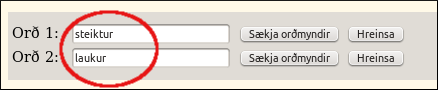
- Click on 'Sækja orðmyndir' ('fetch word forms'). Then all
inflectional forms of the word will appear, each preceded by a
checkbox. This is repeated for the second word, if used.
Each word can be unchecked if you do not want to include that word
form in the search. The form(s) can be cleared of all input by
clicking on 'Hreinsa' ('Clear').
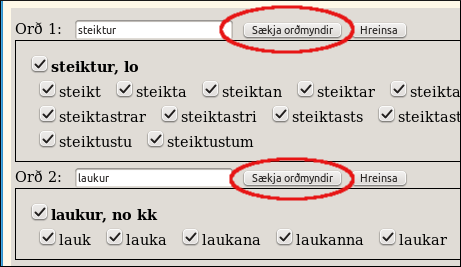
- Use the check boxes to choose a category of texts (genre) in the
corpus, either 'Allir flokkar' ('All categories') or certain categories.
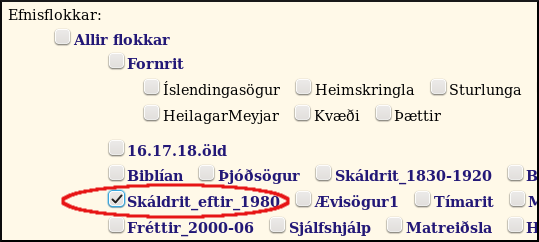
- Click on 'Leita' ('Search').

- If the search was successful, the results page will appear.
In this picture, four result lines are displayed.
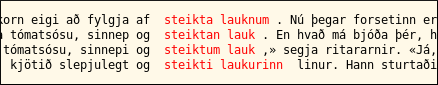
- Please note: if the different forms of the word do not appear
when you click on 'Sækja orðmyndir' ('Fetch word forms'), you can
type them by hand into the input field, separated by a space.
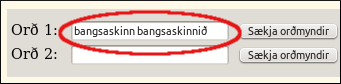
Back to corpus search
The Árni Magnússon Institute for
Icelandic Studies
|